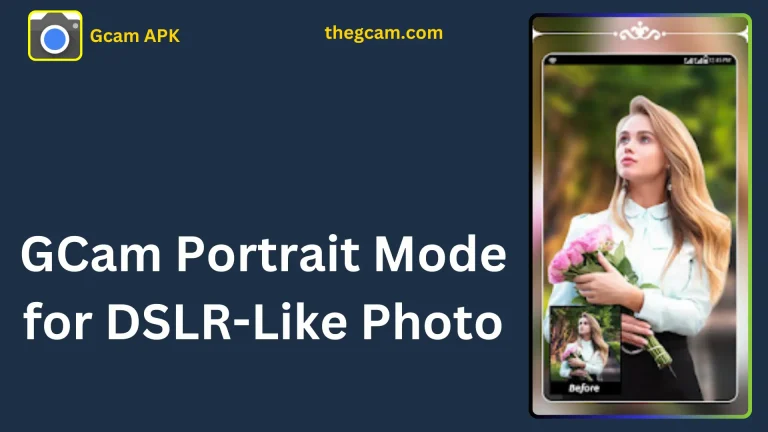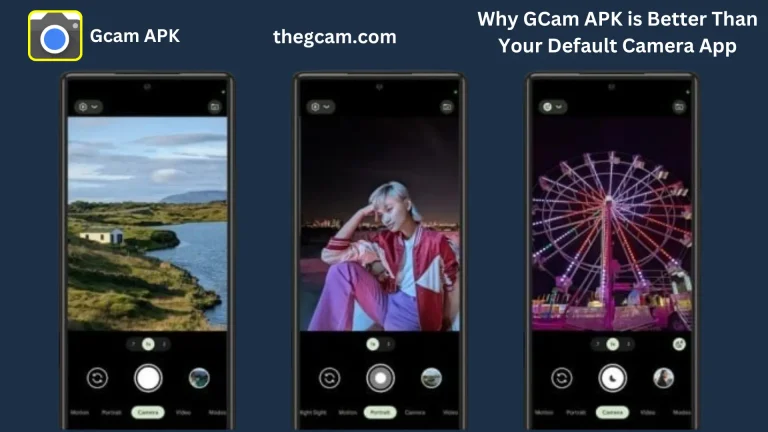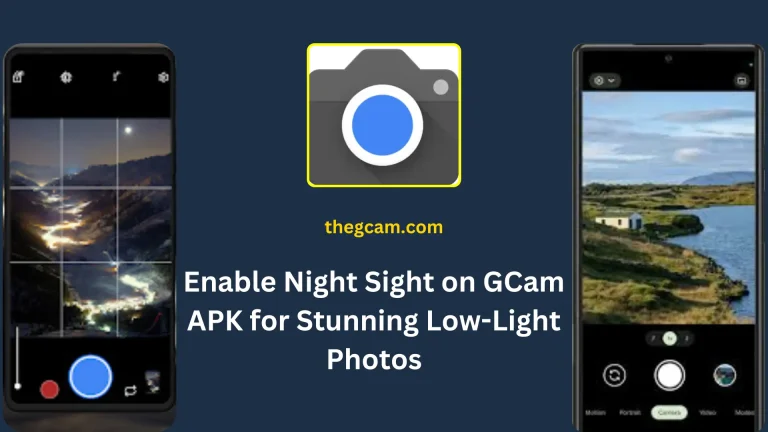Top 5 GCam APK Alternatives for Android Photography
The Google Camera (GCam) APK is famous for taking stunning photos with HDR+, Night Sight, Portrait Mode, and strong image processing. Not every Android phone—especially budget or non-Pixel devices—can run GCam, though.
Luckily, GCam is not the only great alternative that offers similar photographic capabilities. We will discuss the top 5 GCam APK alternatives in this article so you can enhance your Android photography experience.
Open The Best Free Manual Camera App
With ISO manual controls, white balance, exposure, and focus, Open Camera is an open-source, control-packed camera software. The app is ideal for photographers who want control without bloatware or ads.
Features
- Auto-stabilize photos to make them more accurate
- The HDR mode that reduces noise
- Remote capture as well as voice commands
- Entirely light and ad-free
Camera MX-Easy Yet Powerful
For average users who demand instant results, Camera MX is a simple-to-use application featuring real-time filtering and a clutter-free interface. Ideal for frequent users requiring more features without getting too focused on manual control.
Features
- Live recording and GIF production
- Timer, slow-motion, and HDR support
- Simple user interface with fast editing capabilities
ProCamX-GCam Like Manual Controls
ProCam X provides Android smartphones with 4K video recording and manual capabilities like DSLRs. Ideal for users requiring high-definition image creation and full manual control.
Features
- Shutter speed, ISO, and manual focus
- Interval timer and burst mode
- Recording in 4K Ultra HD and RAW support
Footej Camera 2-Smooth and Clean UI
Footej Camera 2 is fast, slim, and integrates very well with Android’s Camera2 API for seamless performance. Best for mid-range phones with Camera2 API support.
Features
- Manual focus, ISO, and shutter controls
- Time-lapse and slow-motion
- Built-in photo editor and gallery
Adobe Lightroom CameraPro-Level AI Photography
Apart from boasting a powerful in-app camera, this Adobe secret gem supports professional RAW photo editing. Ideal for mobile photographers and content creators who like post-editing.
Features
- Artificially intelligent auto mode
- High-end editing gear
- HDR and RAW capture support
Frequently Asked Questions
Final Words
Even if GCam APK is the gold standard, there exist other alternatives for stunning mobile photographs. Such GCam alternatives offer something to everyone, whatever your preference with regard to hands-on control, AI-optimized photos, or simple point-and-shoot operation.
Discover the one that turns your Android camera into a creative powerhouse by digging and experimenting with various options!